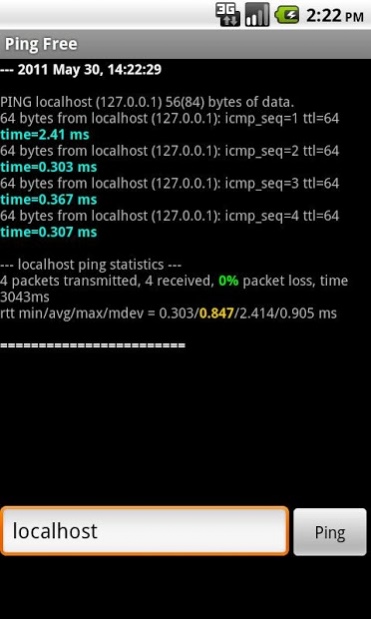Ping Free 1.6
Free Version
Publisher Description
Ping is a network utility program used to test if a remote (or local) host is running and can be connected to. It is also used to measure the round-trip delay (or latency) in communicating with the host and the rate of packet loss.
Features include:
- Choose number of times to ping or set continuous mode (keep pinging until stopped)
- A unique ping flood mode which provides a rapid visual display of packets sent and received and shows how quickly the host or server is responding
- Set interval between ICMP ping requests (as low as 0 seconds)
- Control the size of ICMP packets to send
- Set Time To Live (TTL) to control the number of hops the packet can go through
- Set timeout
- Options to disable to fragmentation of packets and allow pinging broadcast IP addresses
- Save and load hosts and IP addresses
- Email ping results
Ping Free supports both 3G and Wifi connections. Currently, only IPv4 is supported as IPv6 is not widely available on Android phones yet.
About Ping Free
Ping Free is a free app for Android published in the System Maintenance list of apps, part of System Utilities.
The company that develops Ping Free is FoonApp. The latest version released by its developer is 1.6. This app was rated by 1 users of our site and has an average rating of 3.0.
To install Ping Free on your Android device, just click the green Continue To App button above to start the installation process. The app is listed on our website since 2011-06-20 and was downloaded 69 times. We have already checked if the download link is safe, however for your own protection we recommend that you scan the downloaded app with your antivirus. Your antivirus may detect the Ping Free as malware as malware if the download link to com.foonapp.ping is broken.
How to install Ping Free on your Android device:
- Click on the Continue To App button on our website. This will redirect you to Google Play.
- Once the Ping Free is shown in the Google Play listing of your Android device, you can start its download and installation. Tap on the Install button located below the search bar and to the right of the app icon.
- A pop-up window with the permissions required by Ping Free will be shown. Click on Accept to continue the process.
- Ping Free will be downloaded onto your device, displaying a progress. Once the download completes, the installation will start and you'll get a notification after the installation is finished.